You are using an out of date browser. It may not display this or other websites correctly.
You should upgrade or use an alternative browser.
You should upgrade or use an alternative browser.
can someone help me with putting my bunnies picture on here
- Thread starter tterster
- Start date

Help Support Rabbits Online Forum:
This site may earn a commission from merchant affiliate
links, including eBay, Amazon, and others.
mambo101
Well-Known Member
Here's how I do it. Find a free hosting service.I use tinypic.com. Upload your photo to the service. You will see 4choices for your photo, link, tag, img and url. Take your mouse andshade the img line. Then right click your mouse and choose copy. Thengo back to the forum posting window and paste the img line. Hit previewand you should see your photo. Repeat this procedure for as many photosas you want in your post. Just make sure each img line is under eachother. When you're happy, hit send and it's there for posterity.
Hope this helps.
Hope this helps.
Lassie
Well-Known Member
Delia
Elf Mommy
Well-Known Member
hmmm it doesn't LOOK like a bunny


Lassie
Well-Known Member
That w
 as my brothers dog Carlos. Here is Buster. Delia
as my brothers dog Carlos. Here is Buster. Delia
gjsara
Well-Known Member
i bumped a post called pictures and avatars thatshould help i use phtobucket i find it to be the easyest and you canpost your pictures right in the topic bax  sara
sara
ariel
Well-Known Member
I found photobucket a huge help also and it gives you folders to store different piccies in too 
A loves bunnies
Active Member
can some please tell me how to set my profile ty
Fergi
Well-Known Member
- Joined
- Apr 17, 2004
- Messages
- 1,081
- Reaction score
- 0
Go to the top of your screen and click on myaccount (right by the search button) Once there you can edit yourprofile, set preferences, and make an avatar.
Fergi's mom
Fergi's mom



